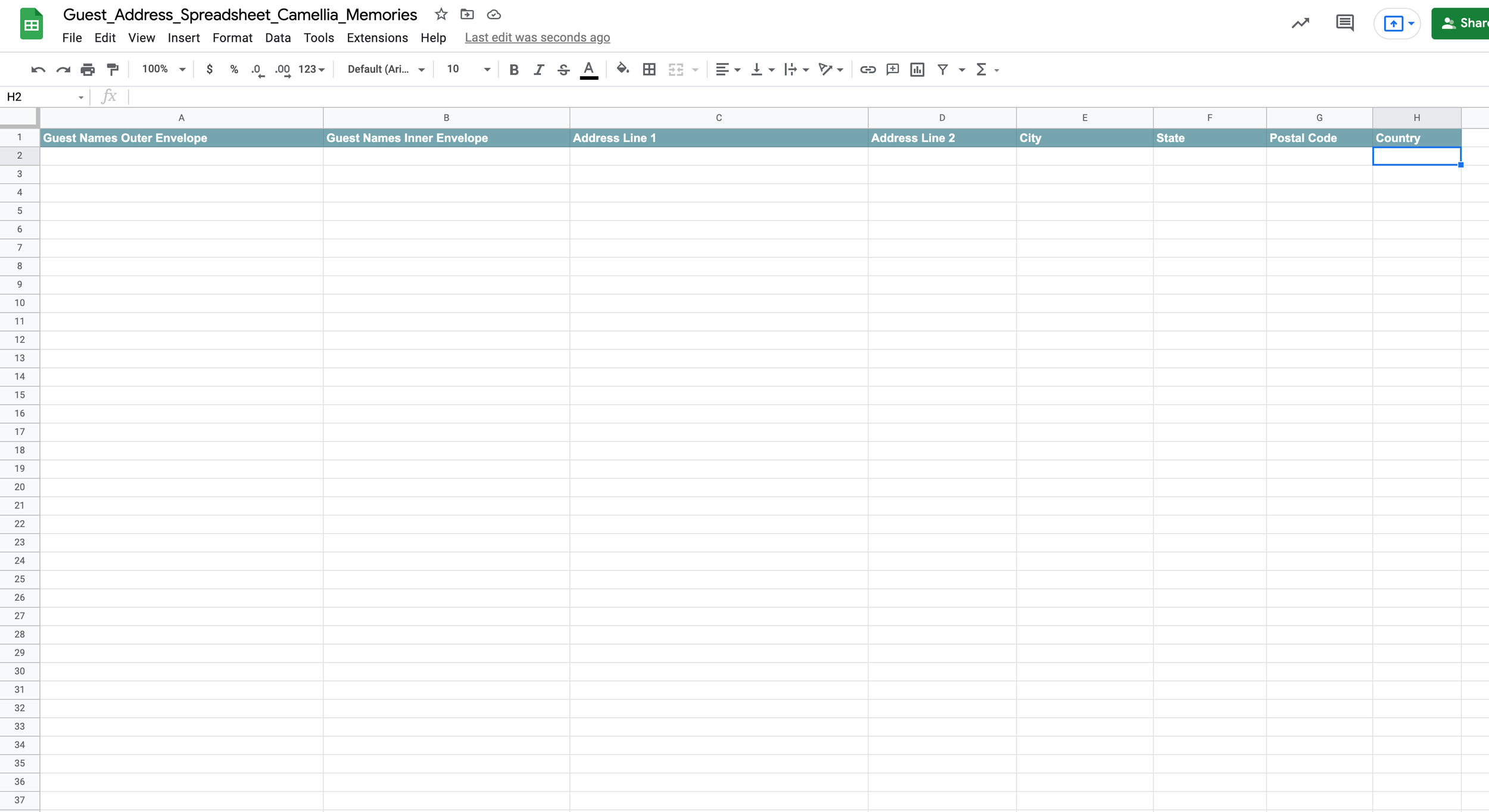Template for Wedding Guest List: How to Collect Addresses for Wedding Invitations
One of the most challenging wedding tasks is creating your wedding guest list and collecting the physical addresses. You have a million ways to get in touch with your besties–phone/text, Instagram, Facebook, TickTock, maybe even email. But their physical address? Who needs that these days?
Oh, yeah, you need it to send an invitation to one of the most important days of your life.
But it’s not just your besties’ addresses you need. You need family addresses, maybe even for distant cousins and your parents’ friends. How do you even start?
Today we’ll share 6 steps to make collecting the guest addresses for your wedding envelopes easy.
1. Start Early
Before you can think about collecting addresses, you need to finalize the guest list. First, get together with everyone who has decision-making power and decide on a total guest count. Then brainstorm a list of invitees and edit down the list. Ideally, you should start this part as early as possible, even before booking your venue. That way, you can be sure your venue has the capacity for your event. If you already have your venue, no worries! Just make sure the guest count doesn't exceed the capacity.
2. Share the Responsibility of the Wedding Guest List
Once you have a finalized wedding guest list, divide it up between you, your fiancé, and your parents (if applicable). The sole burden of collecting all the addresses should never fall on you. Whoever is closest to a particular guest should be responsible for collecting that guest’s physical address.
3. Create a Sharable Wedding Guest List Spreadsheet Using Google Sheets
Now it’s time to work smarter, not harder. Create a sharable Google Sheets document and grant access to everyone responsible for gathering addresses.
But it’s important to format this spreadsheet correctly. If you plan to have your stationer print the addresses on your wedding envelopes, then the addresses need to be set up in a certain way to prevent printing errors. (See the picture above for an example.)
In short, your column headings should be set up like this:
Column 1 = Guest Names
Column 2 = Address Line 1
Column 3 = Address Line 2
Column 4 = City
Column 5 = State
Column 6 = Zip Code
*If you plan to use inner envelopes with your wedding invitations, insert another column titled “guest names inner envelope”. For more info on whether you need inner and outer envelopes, check out this blog.
*If you have international guests, add a 7th column that includes the country for these guests. To make it easier on yourself, add these guests at the end of the list, as they may need special formatting. For more tips on international addresses, check out this article.
This may seem a bit technical, but it will save you time when you go to get your addresses printed. To avoid errors, stationers and printers import your guest information directly from the spreadsheet. The addresses must be formatted in this way so that our programs can easily read the data.
4. Create a
Google Forms Questionnaire
The best way to collect addresses for a wedding
You’re almost there! But since you probably have different ways to get in touch with different people, we suggest creating a Google Forms questionnaire. This option works well for several reasons:
a. You can generate a link to copy and paste into the multiple communication platforms you may be using.
b. Guests can type their addresses into the form, which you can copy and paste into the spreadsheet. This way, you don’t have to worry about typos or spelling errors.
c. All of your guests’ responses will be recorded in one place.
5. Collect Those Wedding Guest Addresses!
Now you’re all set to reach out to your guests! If you want to have fun with it, you can even invent a silly excuse for why you need the address. After your guests complete the questionnaire, you can copy and paste their info into the master spreadsheet.
6. Organize & Finalize Your Wedding Invitation Guest List
Once you’ve collected all the addresses, go through your list and make sure your guests’ names are formatted correctly. (Ex., Mr., Mrs., Dr., etc.) If you’re having a formal wedding, you may want to ask your guests on the Google Form to list their full name instead of a nickname. But this is totally up to you! For more info on how to address your guests on the envelope, check out this blog.
Whew! Now one of the hardest wedding tasks is done. Pat yourself on the back and go out for a drink or nice dinner with your fiancé–you both deserve it!
And if you’re looking for a stationer to help with wedding envelope addressing and design your invitations, reach out to us! We offer both custom-made and semi-custom wedding invitations. We’d love to hear from you!